
4X UltraSaver Free Trial
4X UltraSaver is available in a free trial download version that lets you try the software absolutely free. When you're ready to upgrade to the full Standalone version, you can order the download version and simply use the serial number to unlock the complete package without any additional downloads or reinstalls!
The trial version of 4X UltraSaver is available as a free download here:
http://downloads.versacheck.com/download/ultrasaver/UltraSaver4.0.1.2_Trial.zip
Upgrading to the Full Standalone Edition from the Trial
Once you've decided you're ready for the full Standalone edition of 4X UltraSaver, you can easily upgrade the existing trial version without further downloads or reinstalls.
- From the main UltraSaver page on the G7PS.com website,
order the Download Version of the 4X UltraSaver software.
- At the end of the checkout process you will receive a serial number. (You will NOT need to use the download link provided if you have the trial version already installed.)
- From the Windows Start menu click on All Programs, find and click on 4X UltraSaver.
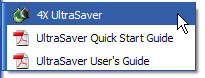
- Click on the Advanced button and choose Software Registration.
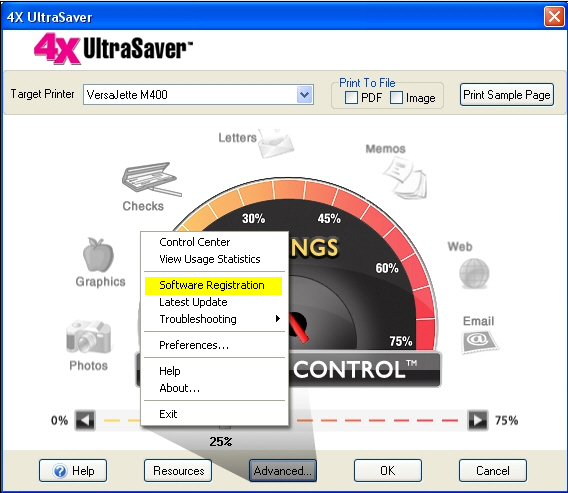
- Complete the registration form then click Next.
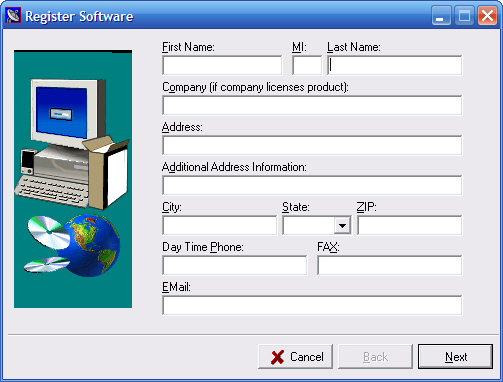
- Delete the Trial Version Serial Number currently in the Serial
Number field and replace it with the new Full Version serial
number from your purchase then click Next.
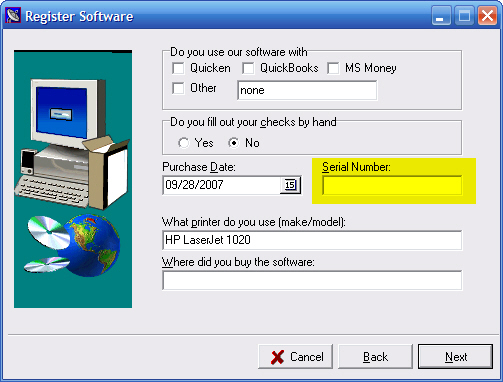
- Choose Internet or Mail registration to register your serial number then click Finish.